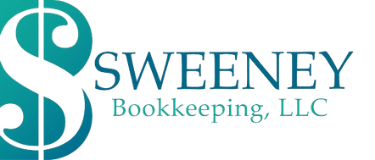The IRS made big changes to the 2020 W-4! The changes are so big they changed the name of the form. It has also been revised to be more user-friendly. Thank goodness!
Those who fill out the 2020 form will be less likely to receive a big refund or have a big tax bill when the 2021 taxes are filed. This is a good change! When you receive a big refund from the government you are essentially loaning your money to the government without earning interest and we all know why having a big bill is not a good thing.
The biggest change is the personal allowance worksheet is now gone. In my opinion, it is a great improvement. The worksheet was very confusing to employees and a lot of times they would end up calculating the wrong amount of deductions.
The form is not required to be updated but it would be a good idea to let your employees know about the updated form.
Resources:
The new W-4 can be found here: https://www.irs.gov/pub/irs-pdf/fw4.pdf
The IRS has developed a W-4 tax withholding estimator to get a more accurate withholding. - you will need your last paystub to accurately fill out the form. The calculator can be found here: https://www.irs.gov/individuals/tax-withholding-estimator
Gusto, our amazing payroll software, wrote an article on how to fill out the 2020 W-4. You can find that article here: https://gusto.com/blog/payroll/how-fill-out-w-4
How to Update W-4 in payroll system:
QuickBooks Payroll users:
Make sure to keep the employees new W-4 on file
Click Workers on the left menu - Go the Employee Tab
Select the Employee you wish to update
Click the Edit Employees Box update the information in the 2nd section
Gusto Users:
Employees can update themselves
Once they have logged into their account
They will click Job & Pay tab
Next to Federal Taxes or State Taxes click Edit
Enter the federal filing status
Fill in any additional applicable fields
Click Save